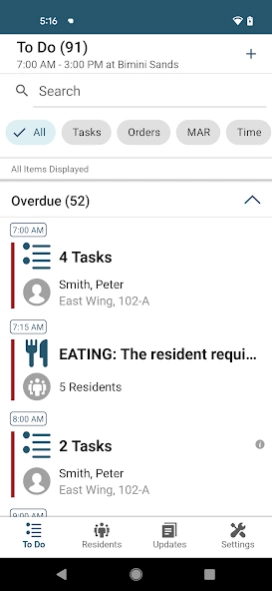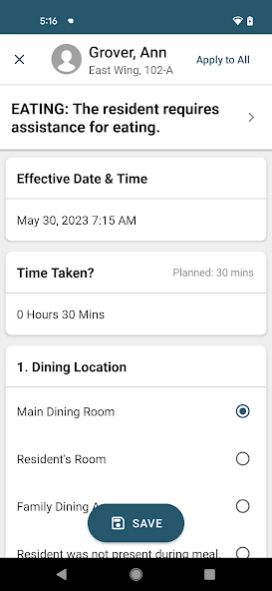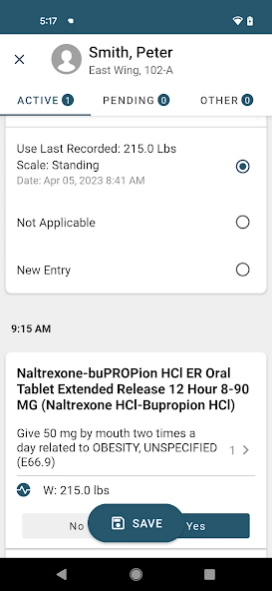PointClickCare Companion 1.14.5
Free Version
Publisher Description
PointClickCare Companion - Allows users to view and document daily tasks and medication administration.
PointClickCare Companion empowers care givers with a fast and easy-to-use workflow that unifies the delivery and documentation of services and medication.
PointClickCare Companion includes features such as:
• Unified to-do lists and status: Users can simply scroll through and identify critical action items for each shift, grouped by timing and tasks.
• Immediate access to key information: Allows users to access resident information, scheduled and unscheduled services.
• Streamlined documentation: Allows end users to document tasks at the point of care and capture the time required to complete the task. Vitals and medication distribution to residents can be easily recorded to ensure the highest possible level of care.
When integrated with point of care (POC) and electronic Medication Administration Records (eMAR) modules, Companion positions senior living communities to enjoy several significant outcomes:
Enable An Enhanced Resident Experience: Care givers spend more quality time with residents and less time documenting tasks with Companion, enabling immediate information access and the potential of for more personalized service to residents.
Improve Financial Health: Companion is flexible to easily document both planned and unplanned tasks, ensuring you're getting paid for all the services you are providing without having to chase the paperwork.
Make Staff Happy and Effective: Attracting staff is hard enough. Offering them the use of tools they like can go a long way to getting and keeping them. Companion empowers staff with critical resident information and easy-to-use tools for distributing medications and documenting services.
About PointClickCare Companion
PointClickCare Companion is a free app for Android published in the Health & Nutrition list of apps, part of Home & Hobby.
The company that develops PointClickCare Companion is PointClickCare. The latest version released by its developer is 1.14.5.
To install PointClickCare Companion on your Android device, just click the green Continue To App button above to start the installation process. The app is listed on our website since 2023-11-05 and was downloaded 0 times. We have already checked if the download link is safe, however for your own protection we recommend that you scan the downloaded app with your antivirus. Your antivirus may detect the PointClickCare Companion as malware as malware if the download link to com.pointclickcare.ceandroid is broken.
How to install PointClickCare Companion on your Android device:
- Click on the Continue To App button on our website. This will redirect you to Google Play.
- Once the PointClickCare Companion is shown in the Google Play listing of your Android device, you can start its download and installation. Tap on the Install button located below the search bar and to the right of the app icon.
- A pop-up window with the permissions required by PointClickCare Companion will be shown. Click on Accept to continue the process.
- PointClickCare Companion will be downloaded onto your device, displaying a progress. Once the download completes, the installation will start and you'll get a notification after the installation is finished.